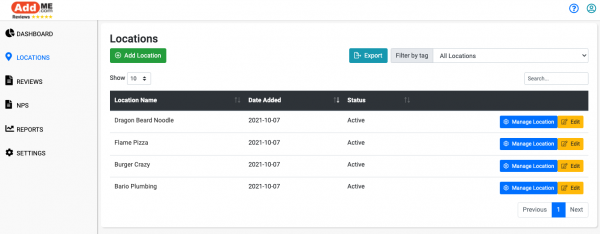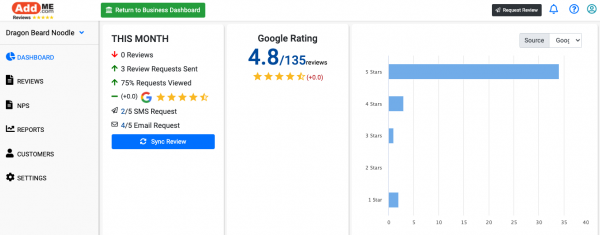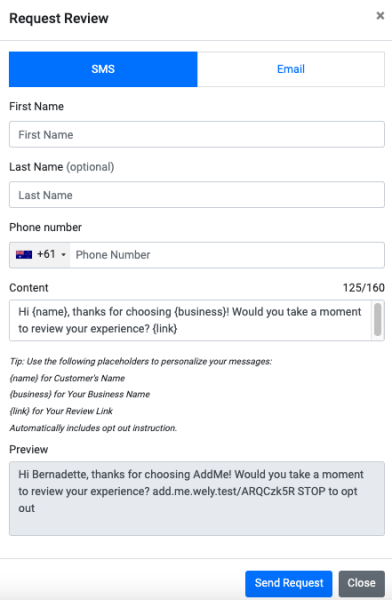|
These instructions provide information on how to send out review requests individually using the AddMe Reviews platform. Once you have uploaded customer details you can also send multiple review requests in batches, automate review requests using our BCC Email Automation, or include a request review link in your own emails. 1. If your business only has 1 location on AddMe, go to step 3. If your business has multiple locations, start from step 2 2. In the left-hand navigation menu click ‘Locations’ and then click ‘Manage Location’ for the selected location
3. On the AddMe Reviews Dashboard, click on the gray button at the top right of the page labelled ‘Request Review’
4. From the top of the dialogue box click either ‘SMS’ or ‘Email’ to send the request via the selected method
5. Enter the first name of the customer. Optionally also enter the last name of the customer 6. Enter the associated customer mobile phone number or email address 7. In the content box, make any adjustments to the standard template. These default templates can be changed in the Template Settings
8. Click ‘Send Request’ to begin collecting reviews |