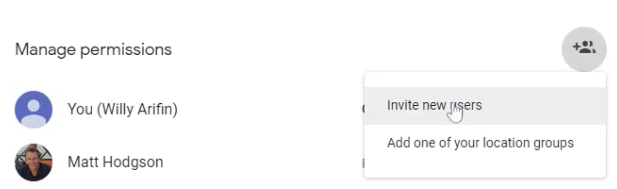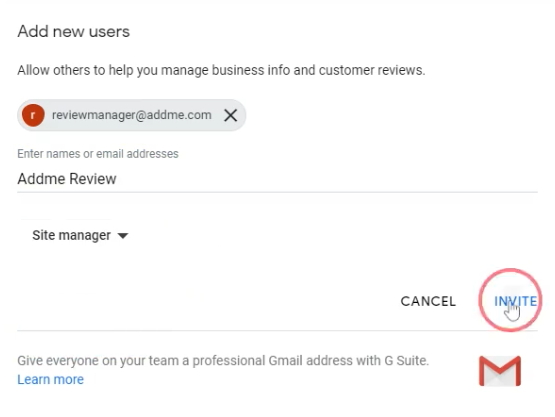|
Follow these steps to link your Google My Business account to your AddMe account: 1. Navigate to Google My Business 2. Click the ‘Sign In‘ button 3. In the Google My Business dashboard, click ‘Users‘ on the left navigation bar
4. Click the ‘Add People‘ icon in the top right and click ‘Invite new users‘ (only a business ‘owner’ has permissions to do this)
5. Fill email address field with: reviewmanager@AddMe.com 6. Choose a role as ‘Manager‘ (Before October 24 2021 this was titled ‘Site Manager‘)
7. Click the ‘Invite‘ button
Video Tutorial |